If you need to delete your Free account, you can do so from the Plan & Payment tab in your Account Page. Account deletion is permanent and cannot be undone.
All boards you have created will be permanently deleted. Any comments you made on other users' boards will still exist, but you will no longer receive alerts of any edits or changes made.
Delete your Account
Access the Plan & Payment tab in your Account page and then click on the Delete account link.
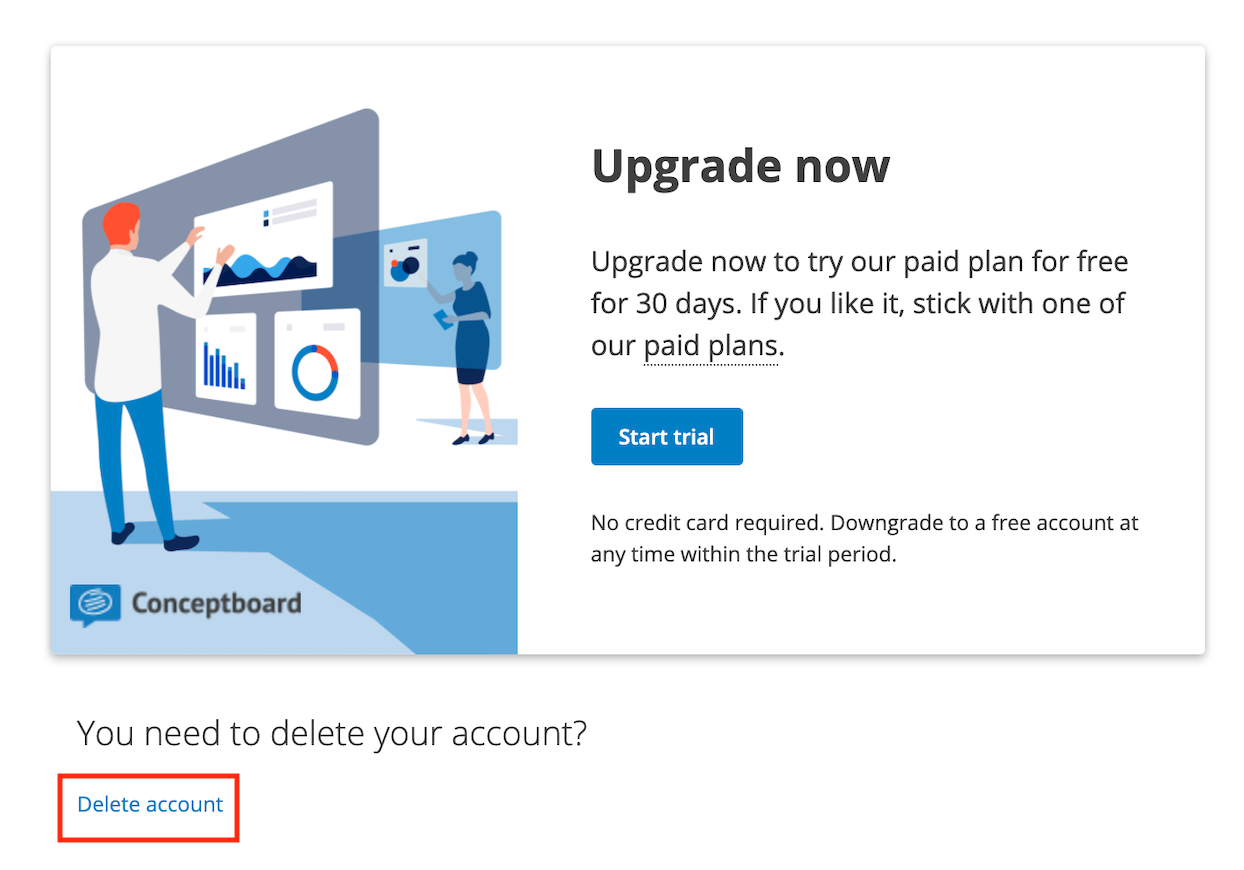
You will be asked to input your password to confirm the deletion. If you signed up with a social sign in and never created a password, you will be asked to type in 'DELETE' to confirm.
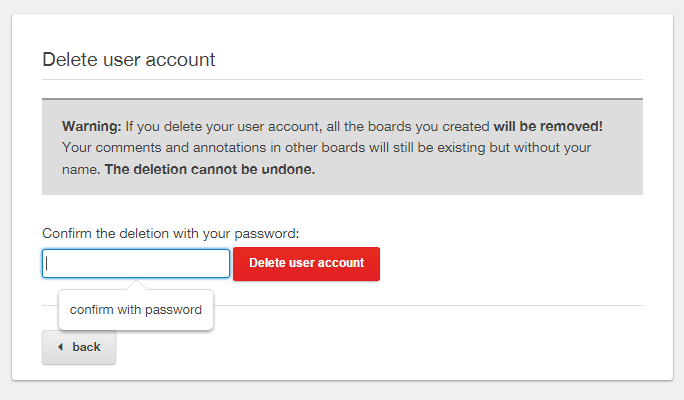
A final confirmation dialog will pop up.
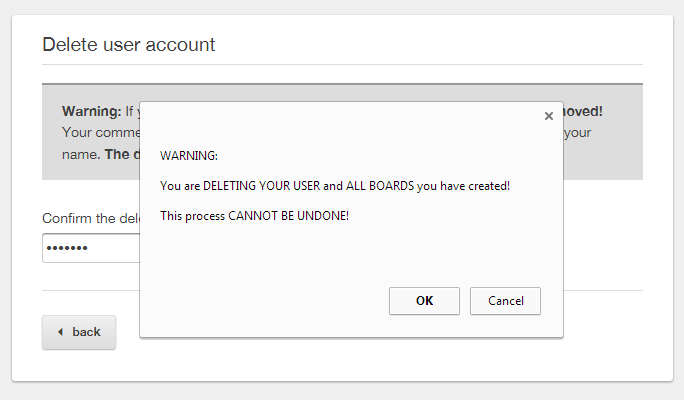
Click 'OK' to confirm the deletion of your account. Your account is now deleted, and can not be retrieved.
Downgrade or Delete a Team
If you need to downgrade your team, please see this help article for more information.