Experiencing long loading times of your board and slow reactions? Here's what you can do to improve the performance of your board.
Board size
Try to fit the whole content of the board into a board zoom of 10%.
In general, we recommend creating elements on the board with a zoom level of about 100% (you can zoom in up to 800%).
Element size
If elements (e.g. sticky-notes, forms, screenshots) appear relatively large at 1% zoom level instead of appearing a very tiny overview, the board is considered to be a huge one. Try to reduce the size of the elements to fit all of them into a zoom of 10%.
Split the board
Larger boards can always be divided into multiple boards - for example by creating duplicates, reviewing, and editing the content.
It is also possible to create elements and add links to other boards.
Duplicate a copy without full board history
When duplicating a large board, the option to "preserve the full board history" should be toggled off. In that case, only the latest change to each element is preserved.
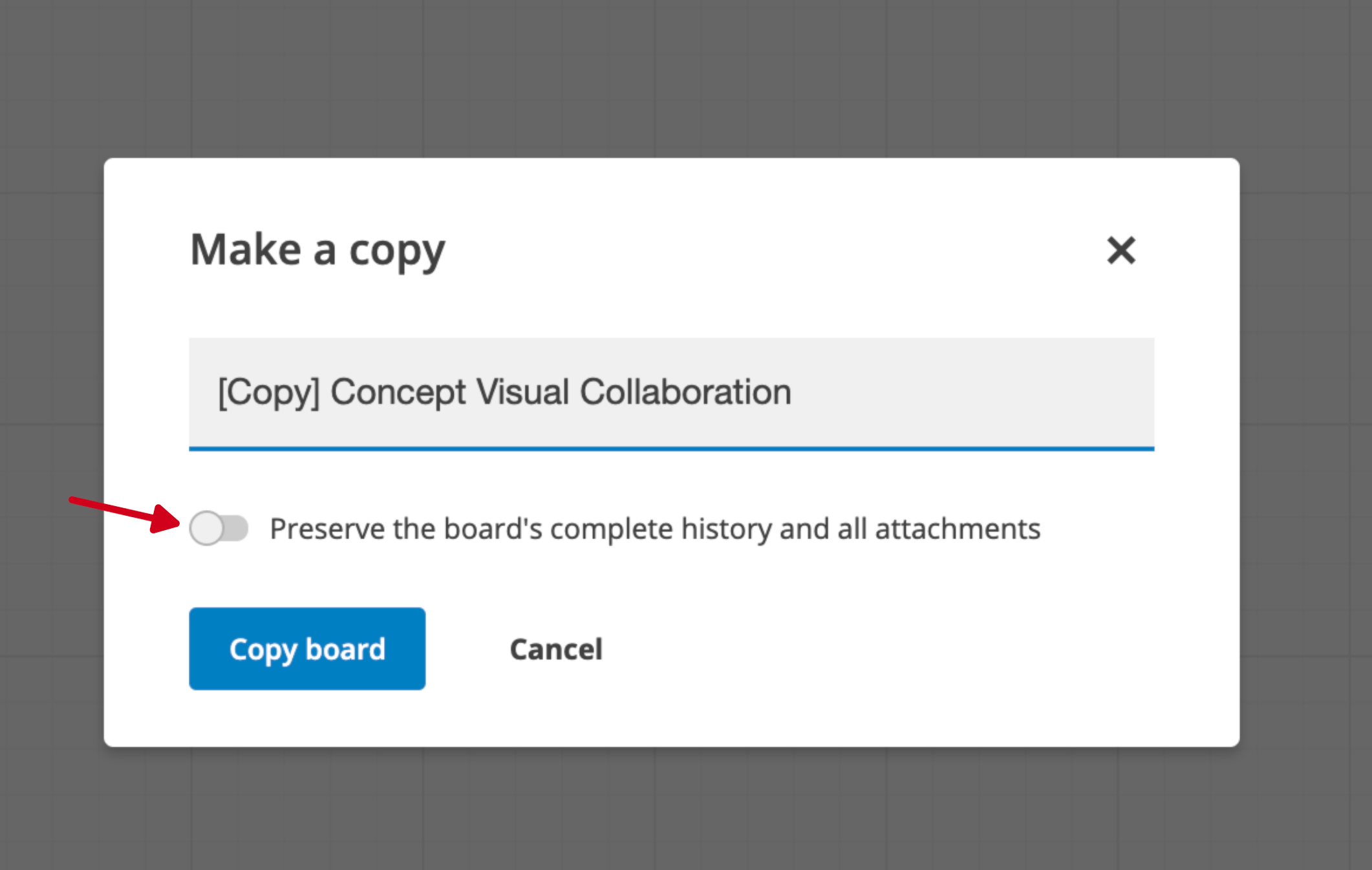
Use sections and set an initial starting area
The browser primarily loads the part that is currently visible in your field of view. Therefore, it can also help to define sections and set a small section as the starting area.
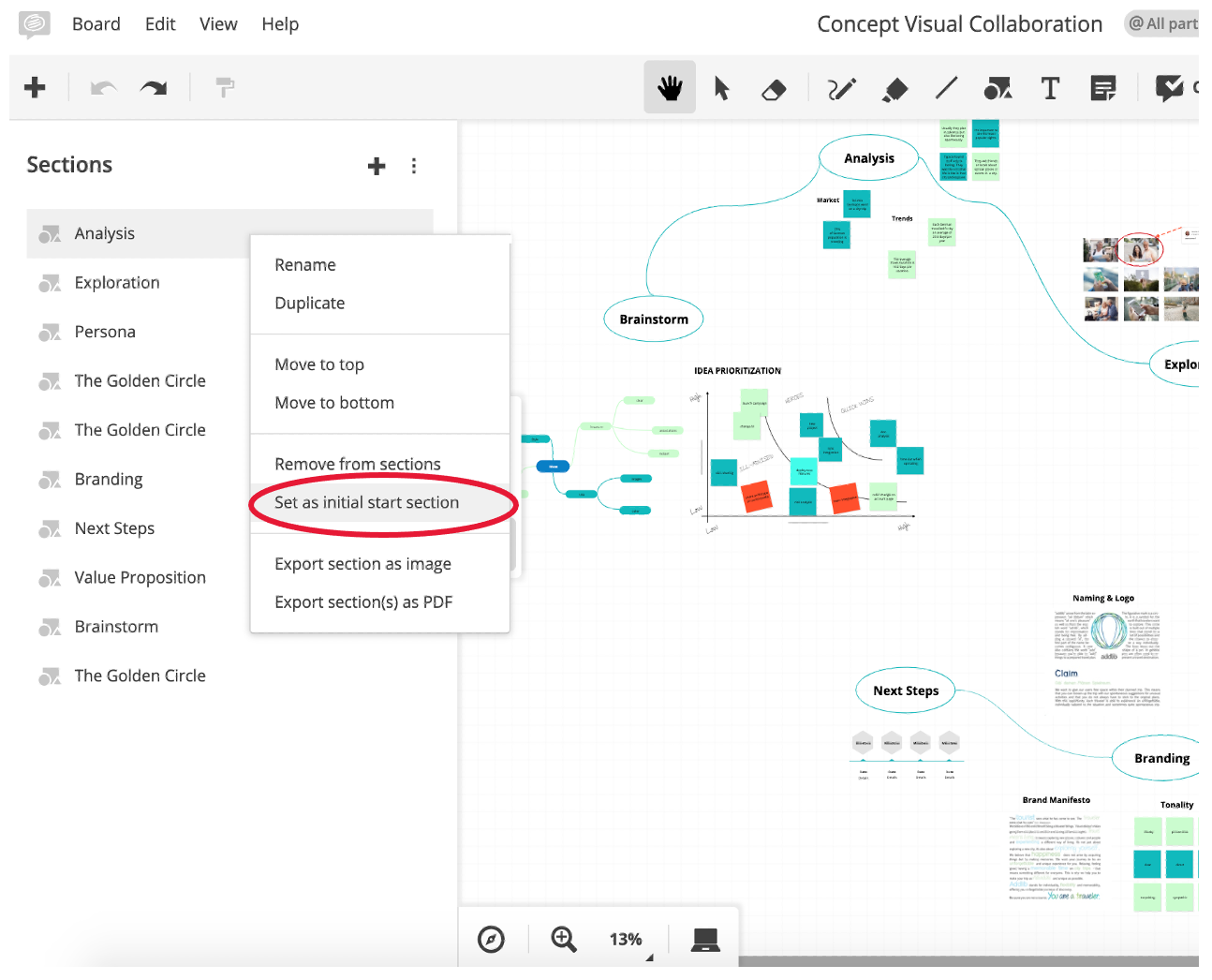
Properly close sessions
If you are working with multiple participants (e.g. holding a workshop or a virtual symposium) on the board, it can help to remind everyone to end the session and close the browser once done. If the board sessions are closed accordingly, the server can start compressing the files and ensures that the next session will run smoothly again.